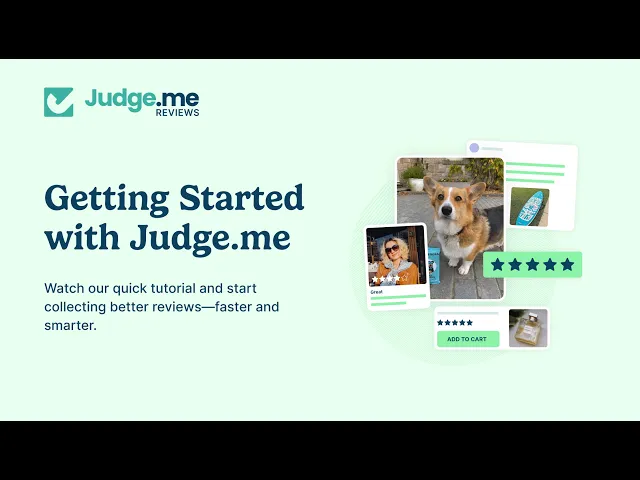
Reviews
Reviews
Reviews
How to add reviews to Shopify and start collecting social proof
By Liam Machin
Jun 26, 2025



When you’re starting or scaling a Shopify store, one of the most powerful assets you can build is trust.
Say you’ve just started to get some traffic coming to your site, making sure that people can clearly see and trust your site within the first few moments of them browsing can make or break their next steps.
When it comes to building that trust at scale, few tools are more effective than product reviews.
You could have the best-designed site, great copy, and a strong ad strategy, but if a potential customer lands on your product page and sees no reviews, their finger hesitates on the “Add to Cart” button.
Shoppers need reassurance and validation. Reviews offer that credibility in a way that even the best sales pitch never could.

How to add reviews to your Shopify store: A step-by-step guide
Adding reviews to your Shopify site isn’t complicated, but setting it up correctly from the start ensures you’ll get the most value out of the system.
Here’s a simplified guide to get you going:
Choose a Review App
Go to the Shopify App Store and search for “reviews.” Choose a reputable option that matches your brand’s needs (see below for a breakdown of top choices).Install and Integrate
Click “Install App” and follow the on-screen prompts. Most apps will walk you through the basics automatically, including how to add widgets to your product pages.Configure Your Review Display Settings
Decide where reviews should appear – product pages, homepage, collection pages, etc. Customize the look and feel to match your brand.Enable Review Requests
Automate emails or SMS messages to go out post-purchase, asking for feedback after delivery or usage. Many apps let you time this perfectly based on delivery or order status.Publish and Monitor
Once reviews start coming in, publish them, respond to them, and track how they’re influencing your site’s performance.
It’s worth adding that most apps will also allow you to import / migrate reviews from different platforms so you don’t lose any previous history.
If you’re moving to Shopify from a different platform altogether, there are also apps available to transfer reviews from the likes of Vinted or Aliexpress.
Is there a Shopify review app?
In short, no Shopify does not offer a review app themselves, but there are multiple options available to choose from.
If you’ve been in the Shopify ecosystem for a while, you may remember the free “Product Reviews” app Shopify offered to merchants.
It was a basic but functional tool to get your first few reviews up and running, but as of 2024, that app was officially shut down, forcing store owners to find alternatives – and, frankly, that’s a good thing.
The third-party apps now available in the Shopify App Store don’t just let you collect reviews, they let you do more with them.
Not only does it promote healthy competition within the ecosystem but also as a store owner think of the innovation: photo reviews, video testimonials, post-purchase automations, review syndication, SEO-optimized widgets, and more.
This move has meant that brands now have access to better tools to display reviews in ways that build trust faster and drive more sales.
What are the best Shopify review apps?
There’s no shortage of options, but here are five apps that are consistently reliable and highly rated within the Shopify ecosystem:
1. Judge.me
Judge.me is the most downloaded review app, and mostly because of its affordability and deep feature set. Excellent for photo reviews, SEO optimization, and customizable widgets. Great for DTC brands of all sizes.
2. Loox
Popular for visual-heavy brands, Loox emphasizes customer photos and UGC-style layouts. If your product is Instagram-worthy, this app will show it off well.
3. Yotpo
Yotpo is a much larger marketing tool that’s toward enterprise brands and scaling ecommerce companies. Powerful integrations and robust analytics, but that does come with a higher price tag.
4. Trustoo.io
Clean, easy to use, and surprisingly full-featured for the price. A newer but growing player in the review space.
5. Okendo
Built for fast-growing DTC brands, Okendo similarly allows detailed, attribute-rich reviews offering additional features like quizzes and loyalty capabilities (at an additional cost).
Take a look at our ‘How to choose a product reviews app for your Shopify store in 2025’ guide for a more in-depth look at what you need to consider.
Why are reviews important for ecommerce brands?
Let’s set the stage with a simple truth: adding reviews to your Shopify store doesn’t just make your site look more trustworthy – it directly increases conversion rates.
Social proof, especially from real customers, creates the psychological nudge new visitors need to take action.
It tells shoppers: “People similar to you bought this item, and they loved it.”
According to university research from the Spiegel Research Center, a store with at least five reviews can improve its conversion rate by as much as 270%.
But in reality, collecting reviews is just the beginning. The real opportunity lies in how you implement, display, and scale them.
Modern consumers are flooded with options, especially in ecommerce where your competitor’s product is literally just one click away.
That’s why trust is a key differentiator, not just a nice-to-have, and nothing signals trust like a real review from a real customer.
Reviews give people what they want to see: social proof, transparency, and relatability.
They also play a major role in influencing everything from product discovery to final checkout.
Reviews can help reduce returns, increase average order value, and even boost your brand’s visibility in search engines.
Most importantly though, putting it simply, they make your store more human.
Where should I put my reviews on my store?
Great question. Once you've started collecting reviews, the next step is figuring out where they can have the biggest impact on your Shopify store.
Reviews aren’t just something to shove at the bottom of a product page and hope for the best – how and where you place them can drastically shape how potential customers feel about your store and whether or not they convert.
The most effective stores treat reviews like powerful trust signals and weave them into the natural flow of the customer’s shopping journey.
Your product pages are the obvious first stop, and with good reason – when someone is actively considering buying, that’s where social proof matters most.

But don’t just settle for dumping all reviews at the bottom. Highlight a handful of recent or especially glowing reviews above the fold.
Pull out quotes, star ratings, or customer images near your buy buttons to reinforce confidence at the exact moment someone is thinking about adding to cart.
Your homepage can also be a useful place for reviews, especially for new visitors as that added layer of trust early on can reduce hesitation and boost time-on-site.
For example, you could add a short rotating carousel of top-rated testimonials or trust badges (like “4.9 stars based on 1,200 reviews”) can create a great first impression.

Category or collection pages are often underutilized, but they can be great places to show off your best-reviewed products.
Even something as simple as “Bestsellers” or “Top Rated Picks” helps customers sort faster and encourages product discovery without needing to dig.
And don’t forget your checkout flow. Right before someone makes a decision, a small snippet like “Thousands of happy customers trust us” with a visual rating can reduce cart abandonment – it’s a gentle nudge that they’re making a good choice.
Ultimately, the key is to treat your reviews like any other form of persuasive copy or UX element.
Show them early, integrate them naturally, and always think about where your customer might be asking themselves: “Can I really trust this store?” – and let your community of customers/users answer that question on your behalf.
How to measure the impact and ROI of reviews?
Once your review system is live, track its real-world performance. Most common areas merchants choose to focus their tracking on include:
Conversion rate improvement after reviews are added
Click-through rates on products with vs without reviews
Average rating trends over time
Review response rate (how many customers are engaging)
Sales velocity changes on reviewed products
See how one store saw a 20%+ increase in review volume after switching to Judge.me.
Adding Judge.me to your Shopify store
If you're going with Judge.me (a great choice might we say 😉), here's a simple video walkthrough to help.
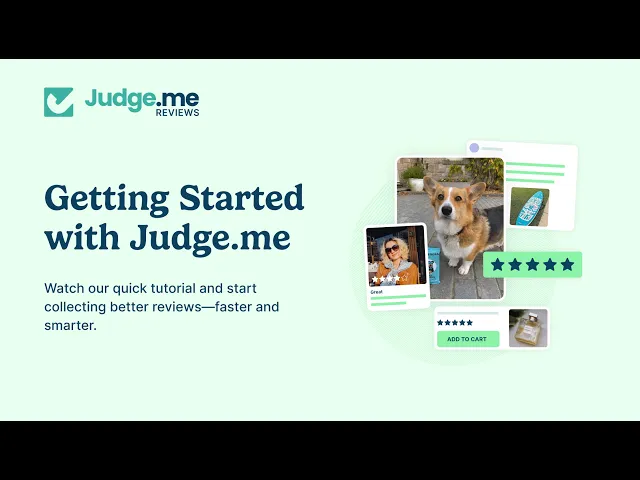
This video covers everything from setup to display settings and automating your review request flow.
Reviews build more than trust – they power growth
At the end of the day, reviews aren’t just about feedback – they’re one of your most powerful growth levers.
They improve trust, increase conversions, boost SEO, and provide insights that help you refine your products and brand.
Get started with a trusted app, automate your request flow, and use reviews everywhere your brand shows up.
Your customers’ voices and opinions will always be one of your most effective marketing tools. Don’t ever forget it!
Everything you need to grow your store, all in one place
Everything you need to grow your store, all in one place
Everything you need to grow your store, all in one place
You might be interested in
For consumers
For security researchers
For consumers
For security researchers
For consumers
For security researchers
For consumers
For security researchers
For consumers
For security researchers
For consumers
For security researchers
For consumers
For security researchers
For consumers
For security researchers






